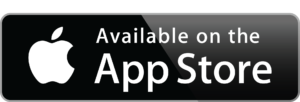How do I check the status of my order after using a coupon?
To check the status of your order after using a coupon, log into your account on our website, navigate to the “Order History” section, and select your order. You can view the details, including any applied coupons. If you need further assistance, contact customer support.